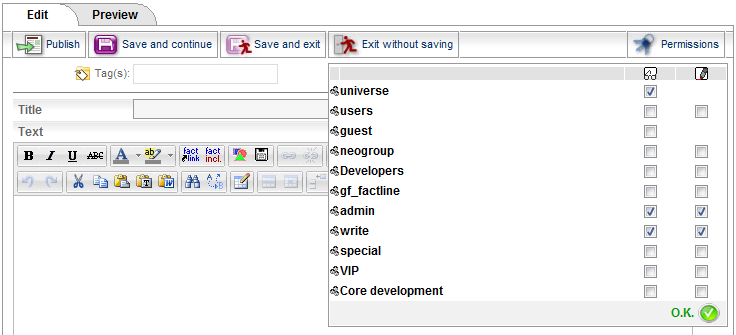|
Normally, permissions are assigned to user groups.
In order to assign permissions, proceed as follows:
(1) Click/mouse over "Permissions" in the top right corner of the form, then click on "change".
(2) If you create a fact in a folder, the permissions of the folder are suggested as permissions for the fact. Adapt the pre-selection according to your wished by clicking in the checkboxes (see picture above, point 2).
(3) In the legend, each icon is described. For detailed explanation on permissions, see chapter "Permissions".
|