Decide which boxes (see chapter "Left column - list of boxes") are relevant on your platform.
In order to define boxes, proceed as follows:
|1| Choose "Interface" from the main menu by clicking on it.
|2| Click on the "modify"-button in the row "Define boxes".
|3| If there are not any boxes on your platform yet, click on "click here to enable boxes".
|4| Now, you see a table with all available boxes. You will be offered a standardized pre-selection which you can adapt according to your wishes at any time.
- displayed:
Choose which boxes should be displayed in the options area.
- opened:
Choose which boxes should be automatically open. Users can close and open boxes if required.
- visible for:
Choose which user groups should be able to see the box.
|5| The radio buttons and arrows in the column "move" allow you to adjust the order of the boxes. Choose a box by clicking in the radio button. Click on the arrow of a box above which the chosen box should be moved.
|6| Click on "save configurations" to submit your settings.

|1| new boxes: Click on "refresh the list" to load newly available boxes on your platform. New boxes will be displayed in the p-admin interface afterwards. |2| Create a new custom box from a fact: Instead of (fact)including your messages via >Messages >Options area (left frame) texts, enter the desired infoID directly into the form "Defining Boxes". Confirm with "Create".
|

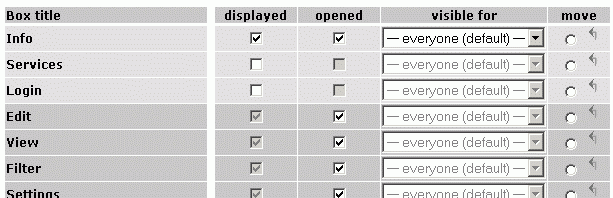

 continue with:
continue with:  return to:
return to: 